About the Author:
Rey Lawrence Torrecampo is...

What MySQL Issues are You Facing?

Before we answer the question “how can dbWatch assist in solving MySQL issues specific to your business” you need to know what issues you are facing. In general, especially when running multiple database instances, most MySQL DBAs would have witnessed that their database instances are not performing at the best of their ability at least once. So, what can you do about that? Well, that is a great question, and this is what we are going to be answering now.
Monitoring MySQL Instances with dbWatch

Suppose you see that your database instances are no longer performing well, you are safe. dbWatch offers a complete database monitoring and management solution for your database server farm – the dbWatch team knows that every type of database need maintenance, and with default, annoying errors can occur. That is where the Control Center developed by the dbWatch team can help you. The Control Center can help you with monitoring the following:
- Availability
-
Availability is a crucial component of monitoring any MySQL database. If your MySQL database is no longer accessible, you (and your business) can be in line for trouble. The Availability jobs (each job can solve a different problem you encounter) in the Control Center can help you monitor your database uptime, see the number of aborted connections (an excess number of aborted connections can be a hint that you are getting hacked), also monitor how much space your databases occupy.
- Capacity
- Capacity is also one of the key components of a healthy MySQL database. dbWatch can help you monitor your database growth rates (both aggregated and detailed database growth rates are available), so you can make sure that your databases always stay in shape.
- Performance
- Some MySQL DBAs could argue that the performance of their MySQL instances is one of the most important things as far as their database architecture is concerned. The dbWatch Control Center can help you monitor your database load, check if your InnoDB buffer pool or your MyISAM key cache are optimized correctly, show you some lock statistics, session load statistics etc. The Control Center can also help you check your query cache hit rate among other things, so you can always be sure that your MySQL instances are performing at the best of their ability.
Here is how everything looks from the inside: Image 1 - the dbWatch job categories:
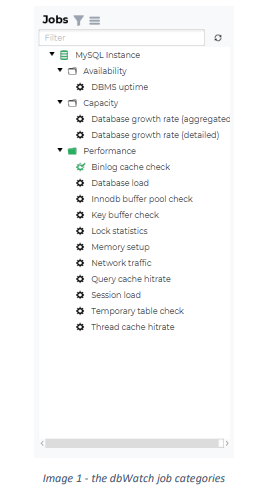
dbWatch can take the MySQL maintenance hassle off your shoulders and free up your time – to learn how to monitor your MySQL (and other) instances on dbWatch, be sure to head over to the video resources section – the videos that are created there should provide you with some more useful information.
Summary
Since the dbWatch team consists of experienced DBAs, the software developed by dbWatch can solve your database problems in no-time. Be sure to check out what can Control Center do for your business and decide for yourself. If you need any support, check the support section of dbWatch or reach out to the team directly – they will be glad to assist you.
Other Blogs:
How you can achieve a cost-efficient database farm with dbWatch12
Managing SQL Server Farms







