If you’ve heard of databases of any kind, there’s a good chance you’ve heard (or even worked with) Microsoft Azure, or simply Azure as it called in the development circles. Azure is a frequent friend in the Microsoft circles – partly because it’s developed by Microsoft, but also partly because it’s a very efficient tool in managing all kinds of databases.
----------------------------------------------------------------------------------------------

If you’ve heard of databases of any kind, there’s a good chance you’ve heard (or even worked with) Microsoft Azure, or simply Azure as it called in the development circles. Azure is a frequent friend in the Microsoft circles – partly because it’s developed by Microsoft, but also partly because it’s a very efficient tool in managing all kinds of databases.
Database management tools like those developed by dbWatch or other companies, though, are also frequent options – if you want to decide which one to choose, this blog post’s for you.
Why Choose Microsoft Azure?
Microsoft Azure (or, to be exact, Microsoft Azure SQL Services in this case) are a frequent answer for developers deciding to use software to manage their database environments. It comes with:
- - The ability to create and manage SQL databases from a single platform.
- - The cloud – hey, these days that’s a given in the Microsoft world.
- - Scalability within a cloud service.
All of those three things are an option, because the Azure SQL database is a platform-as-a-service (PaaS) solution that helps developers work with their SQL server installments: it usually comes with hourly pricing, but Microsoft allows devs to try it out for free: check all of the information here, but essentially, one can configure a version of Azure according to their requirements, then purchase the service from Microsoft itself. Bear in mind that in most cases, Azure is not that cheap and most developers or small companies strapped for funds would usually elect to use other standalone software solutions instead.
Standalone Software Solutions for SQL Environments
Don’t like Azure? Don’t have the funds or it seems too complex? Worry not – there are other options. Quite a lot of them, in fact: Microsoft Azure is far from the only one offering database services and in recent years, the market has been occupied by Database-as-a-Service vendors offering their database management solutions.
Of course, each such vendor differs from the other, but most good database management vendors offer solutions that encompass high availability, performance, security, and some even offer solutions that encompass database capacity, maintenance, replication, and other things as well. In case you don’t understand, don’t fret: it’s all pretty simple. Here’s what it means:
- 1. Jobs (automated database operations) referring to high availability usually refer to such solutions offering load balancers.
- 2. Jobs referring to performance usually aim to enhance database engine performance (e.g. if you find yourself using MySQL, they will help to enhance InnoDB performance, if you find yourself using Microsoft SQL Server, you will most likely be able to look into your data cache, I/O statistics, etc.)
- 3. Jobs referring to capacity usually monitor your dissk to ensure you never run out of space.
- 4. Jobs monitoring replication capabilities usually monitor whether the replication setup is not out of order.
You should get the point by now. And the best thing? Those kinds of services, unlike Microsoft Azure, are paid for by the month and not by the hour (for example, if you’d find paying yourself Microsoft 0.50$ an hour to gain access to high-end features of Microsoft Azure, database monitoring solutions might give you more value for less money spent if you choose monthly plans.)
Thing is, Azure is pretty complex, and most developers need simplicity while caring about their database instances properly and software like dbWatch allows for that.
Software like dbWatch is built for efficiency through simplicity: by offering a bunch of monitoring options to choose from in regards to almost every database technology that is out there (including Sybase, MySQL, Oracle, SQL Server, etc.) and allowing to configure each and every option in almost every SQL database environment that exists, it can put your database server and your database environment in general towards performance heaven faster than you will figure out what Azure does.
Take this for an example: to import a database instance into dbWatch, you just have to click on the plus sign on the bottom left (see image below), then define a few options you use to log in to the instance, and you’re off to a good start.
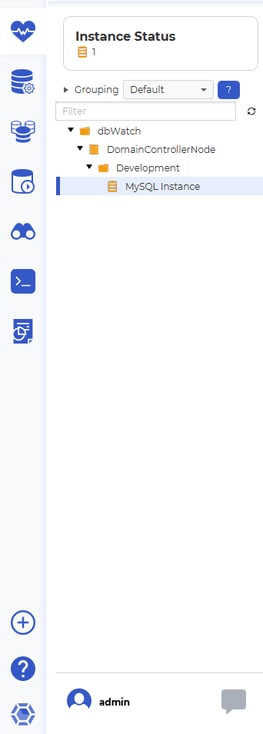
Image 1 - importing database instances to dbWatch
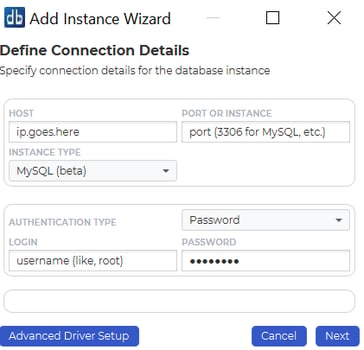
Image 2 - connecting to a DB with dbWatch
Once you import your database instances (did we mention that it only takes a minute or two?) you are off to a good start. Now, you should explore all of your options by viewing them at the left side of the screen: for various database management systems, these things will look differently (SQL Server will probably come with performance, availability, capacity, clustering and replication, maintenance, and a couple of other things, while MySQL would only cover the first three or four because it’s in beta), but you get the point: expand a folder to see your available options, schedule them by right-clicking on one of them and clicking Set Schedule, then configure them as you wish – and that’s it:
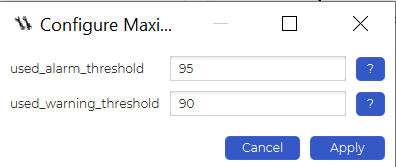
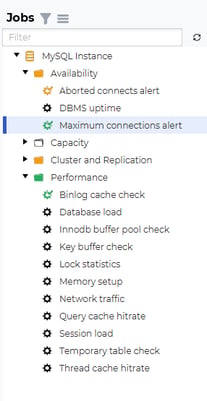
No, really: that’s it – you can go sleep because dbWatch will take care of all of your crucial database operations for you. It will take care of them quickly, safely, and securely, and you will no longer have to worry about whether a certain operation was completed correctly – dbWatch will, of course, take care of that for you.
Still in doubt whether to use dbWatch over Azure? Well, just look at the documentation of Azure here, then cover the documentation of dbWatch here. By comparing the two, you should reach a pretty obvious conclusion: dbWatch is more simple to use because the documentation provided by dbWatch doesn’t cover things that might be unnecessary for you as a developer, database administrator, or a business owner, and you don’t have to navigate through the trenches to know about a subject of your choice.
dbWatch will instantly let you navigate towards the required option for a specific database management system you’re using: should you be using Oracle, MySQL, MariaDB, SQL Server, or PostgreSQL, dbWatch covers them all and you will be able to easily reach the one you require at the snap of a finger:
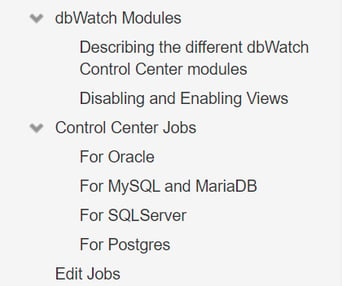
Now take a look at Azure: do you really want to dig through all of the trenches of Kubernetes Services, Virtual Desktops, Functions, Cognitive Services, and the like just to find documentation relevant to monitoring? If you’re an advanced user, you probably know where to go already, but most users are not so savvy – for most users, the complexity of Azure’s documentation is enough to turn them off.
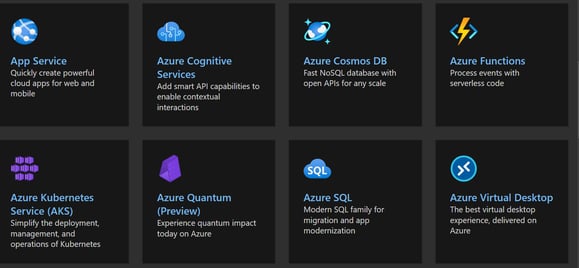
Which one is more simple? The answer is up to you.
Summary
While Azure might be more capable of giving us options to choose from (think scalability and the like), the fact is, most database users don’t need all of them – and we’re paying a premium just because the service is affiliated with Microsoft. Performing complex database operations is also possible with the tools like dbWatch that let us easily configure and work with databases, whatever their size or flavor: developers using dbWatch don’t lose out on many of the features offered by Azure – they just use them in a more efficient fashion because they’re both very well documented and easy to find and use.
If you’re still having doubts whether to use dbWatch or software solutions like Azure and the like, please refer to our documentation to read further about the tool: the documentation explains why the tool was created, how it’s built, and what database operations it can help you accomplish. With these things out of the way, if you ever need support of any kind, it’s there at the reach of a hand as well: just give the support team a shout, and North Europe’s database experts will be at your service.
-------------------
About the Author:
Lukas Vileikis is an ethical hacker and a frequent conference speaker.
Since 2014, Lukas has found and responsibly disclosed security flaws in some of the most visited websites in Lithuania.
He runs one of the biggest & fastest data breach search engines in the world - BreachDirectory.com, frequently speaks at conferences and blogs in multiple places including his blog over at lukasvileikis.com.







