If you’ve been around the world of development at least for a little while, you will know – automation is everywhere. We mean, it’s 2022: one can find companies automating robotization processes, there are specialized houses with automated processes instead of keys, etc.
The software sector is not an exception to this rule, either – automation, especially database automation, in the software sector is rampant as well. Some of the processes that are being increasingly automated are related to databases, database monitoring, and database farm management: by automating database processes, people find themselves at ease when working with all kinds of database flavors.
----------------------------------------------------------------------------------------------

What is Automation and How is It Related to Databases?
Automation, in the most general sense, refers to the automatization of processes that make certain tasks easier because in most cases, these tasks are completed according to software instructions. You probably already see where we’re going – automation is also closely related to databases because software tools that come with automation make certain tasks for database administrators and developers alike easier. These tasks include high availability, performance, security, and other things. All of those things are vital because:
- - High availability ensures that your databases always stay available whatever happens. In the context of automation, high availability frequently refers to load balancers like HAProxy, MaxScale, and the like. Those load balancers ensure that the load is balanced across all database nodes. The tools that do not come with this feature frequently have so-called “database jobs” that take care of the availability issues for us. These database jobs encompass a wide range of software snippets to help us achieve database goals, but in the context of high availability, they can be frequently found monitoring uptime and doing similar things.
- - Performance ensures that your queries always perform at the very best of their ability. Who doesn’t want high performance to be a part of their database plan? Database jobs covering performance frequently cover indexes, partitions, query speed, specific options to help you enhance the functionality of the storage engines you find yourself using, and the like.
- - Security helps you ensure that your database always uses encrypted connections, that your engines always use the best options in regards to security, etc.
Can you think of many ways these processes might be dealt with without automation? Probably not. Probably not, because when these things are covered, many database administrators instantly turn to automation without many questions asked: they do so because automation is a way, way better option than performing operations manually: it saves them effort, time, and in most cases, money.
How to Automate Processes?
Now you might be asking yourself “How can I automate my database processes?” and thankfully, the answer to this question is not as hard as it might seem. The answer? Use software solutions that are specifically designed to help you do such things!
For example, in order to automate database processes, many database administrators and developers both in Europe and in other continents turn to dbWatch: they turn to dbWatch because the tool is developed by known database experts and it’s known to solve database issues across many database platforms including, but not limited to SQL Server, Oracle, Sybase, and also MySQL.
When dbWatch is launched, developers first need to install an instance and that’s very easy to do – just click on the plus sign and provide the login to your database – then, you should be good to go: you will instantly see database jobs being installed (these will help with monitoring.)
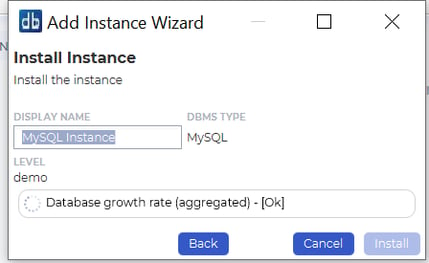
Then, head back to dbWatch and you will see the jobs that are being monitored on your specific database instance of choice:
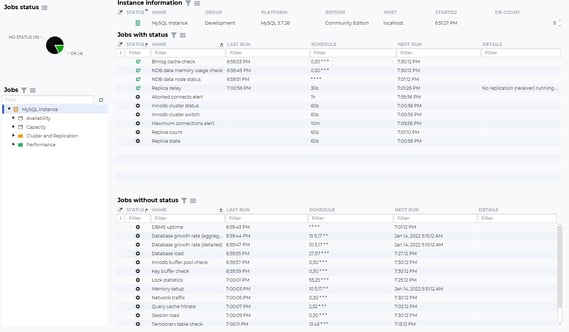
As you can see, dbWatch can easily monitor all kinds of database processes ranging from availability to replication and even performance & capacity as well. Developers elect to use dbWatch because of its simplicity, nice UI, and of course, the ability to quickly complete database operations. As you can see, database jobs can be scheduled to run on a specific time, and dbWatch will provide you details once these are run too:
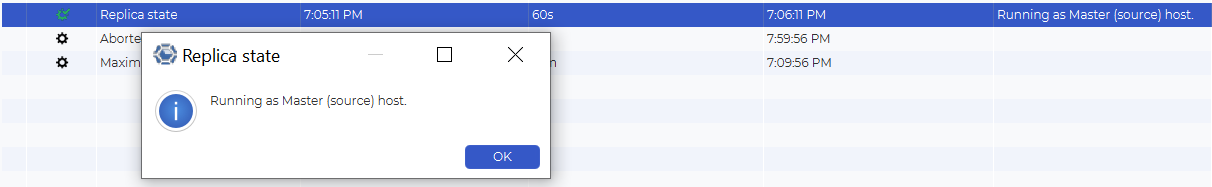
There’s so much more to that, though – jobs can also be configured to adhere to specific requirements as well:
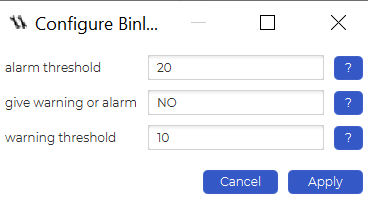
After devs configure database jobs, they run them, and that’s the power of automation – it does all of the work for you. To dive deeper into the world of automation, make sure to try out dbWatch today and explore all of the features it can offer for both you and your business – you will be amazed! Should you need any support, though, keep in mind that it’s also always there at the reach of a hand. Simply contact support and they should help your databases reach the performance heaven that they deserve.
-------------------
Other blogs:
Top Tips for Oracle Database Monitoring
Database for Senior Developers - Monitoring Databases with Tools
-------------------
About the Author:
Lukas Vileikis is an ethical hacker and a frequent conference speaker.
Since 2014, Lukas has found and responsibly disclosed security flaws in some of the most visited websites in Lithuania.
He runs one of the biggest & fastest data breach search engines in the world - BreachDirectory.com, frequently speaks at conferences and blogs in multiple places including his blog over at lukasvileikis.com.







